
Empower students with hands-on learning
Beyond theoretical knowledge, hands-on exposure to pressure forming imparts vital insights into material dynamics, design boundaries, and processing variables.
Beyond theoretical knowledge, hands-on exposure to pressure forming imparts vital insights into material dynamics, design boundaries, and processing variables.
Its intuitive design ensures students can get started without extensive assistance, streamlining the learning curve.
With cycle times ranging between two to 20 minutes, students can see their ideas take shape in a short span, enhancing engagement.




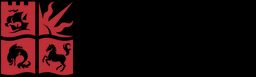
I’m really hoping that they will start to think in other directions... than just I can 3D print it, or laser cut, or I can cut it out of wood because with the Multiplier the range gets much bigger.
It’s accessible, you can use it out of the box, you don’t need to know that much about the machine itself, it’s hard to see how it could be done much easier.
The students can do a prototype very quickly, in a few minutes instead of waiting for 20 hours, (test it) and then change course much more quickly.
Because it’s such an easy-to-use machine, and its a very quick operation, I don’t have to worry about something going severely wrong.
Leveraging the Multiplier to make molds that are much faster, I don’t have to wait 3.5 to 5 hours for the silicone to cure... I’m able to to put something in there, hit go, and it works.
The Mayku Multiplier is an intuitive machine that students can operate straight away.
















